WordPress 4.0 will be released this week. While there are no drastic changes to come, lots of great tweaks have been made. WordPress 2.9 -> 3.0 was a big change, but 3.9.2 -> 4.0 is “business as usual”, in that good changes have been made without overhauling nearly everything. Take a look at what new features you can expect:
Insert Media from URL Preview
While we have had “insert media from URL” since 3.9, the ability to preview media inserted this way was lacking. We now can see the preview in the media uploader, as well as in the post editor:
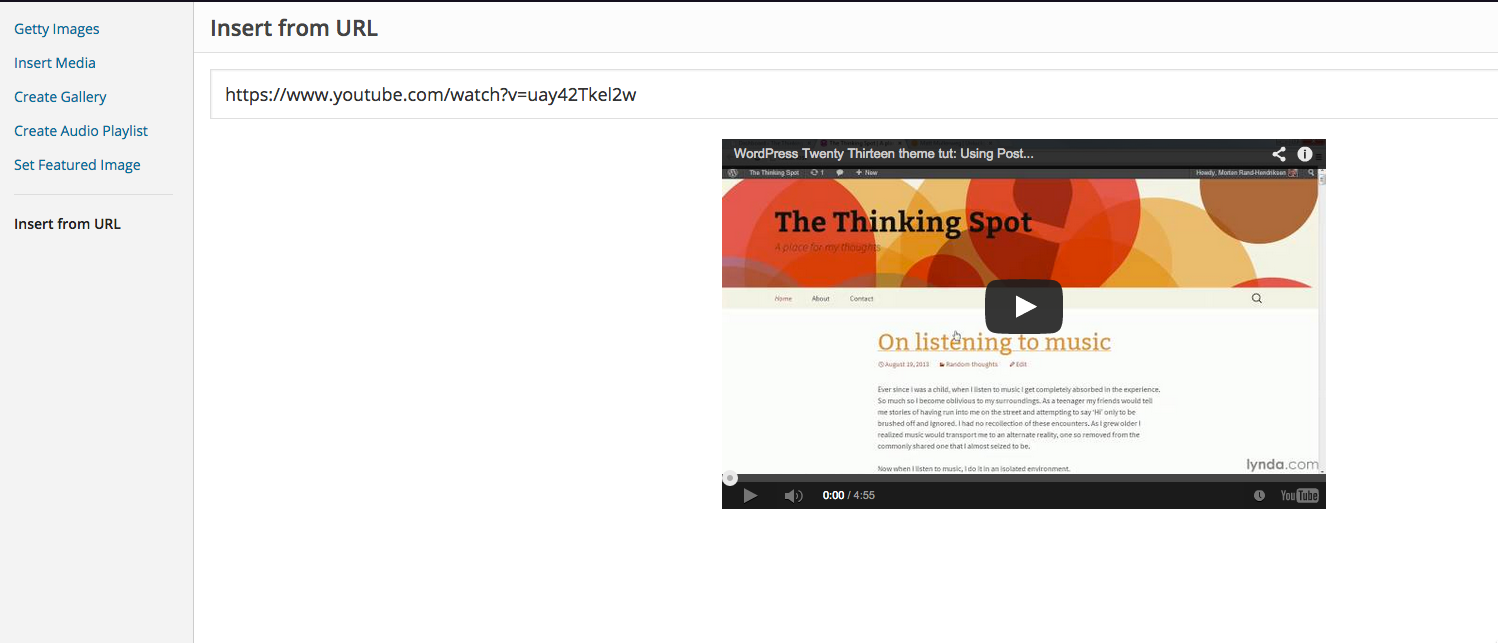
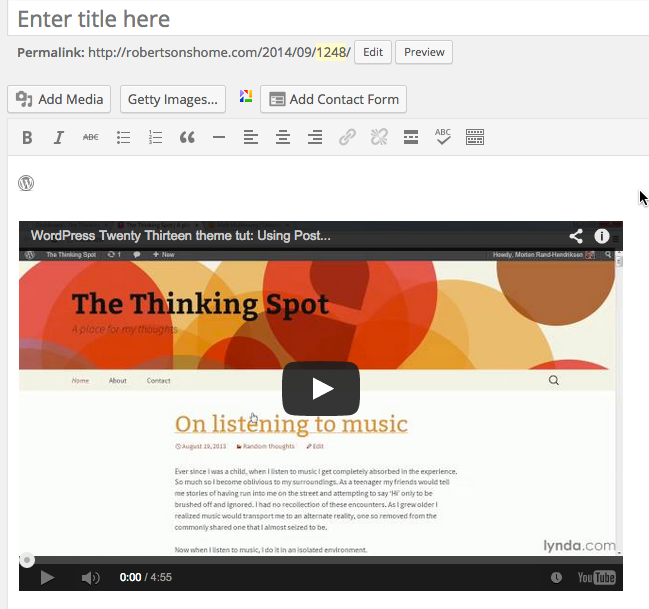
Media Library Grid View
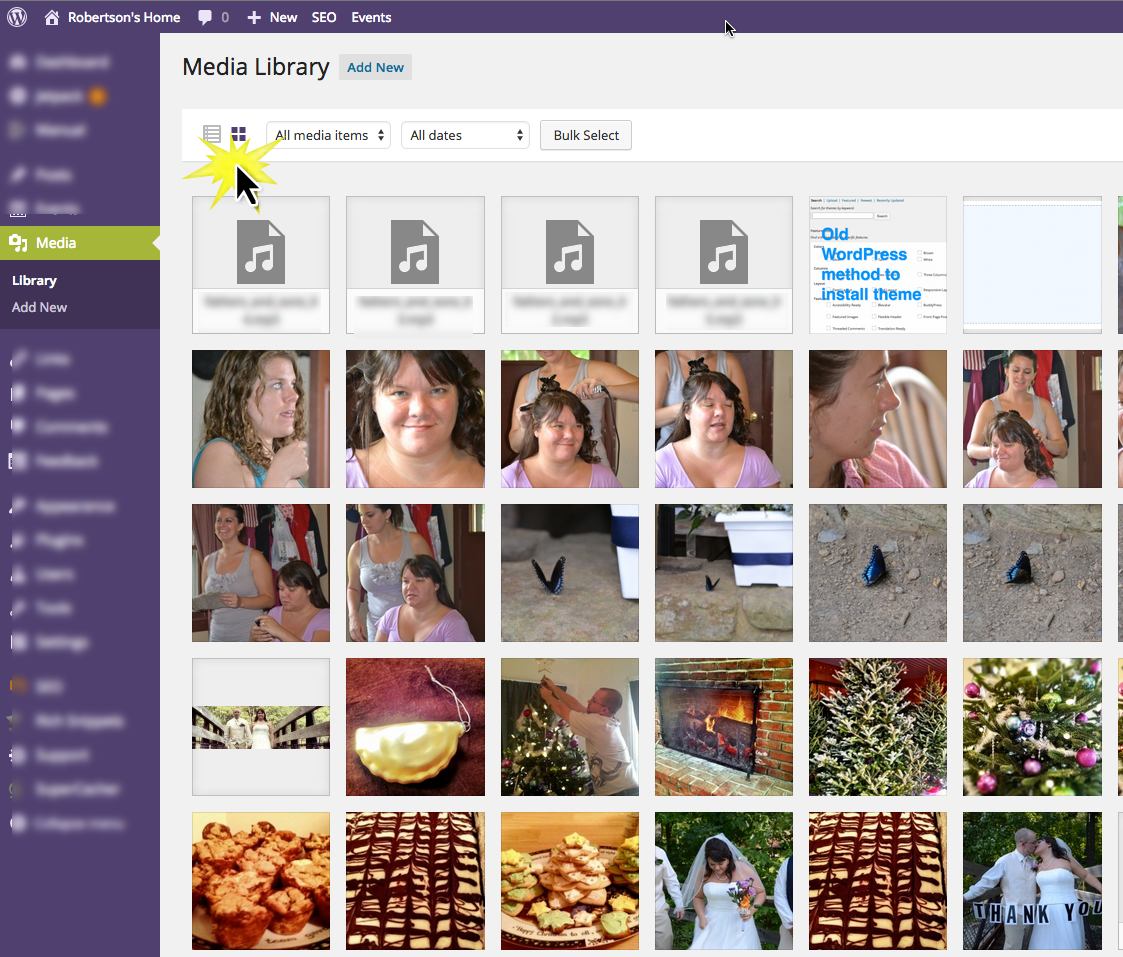
When you are in the media library, you will be able to switch your view from a tiled thumbnail layout to a list view or vice versa. Previously, we only had a list mode for the media library.
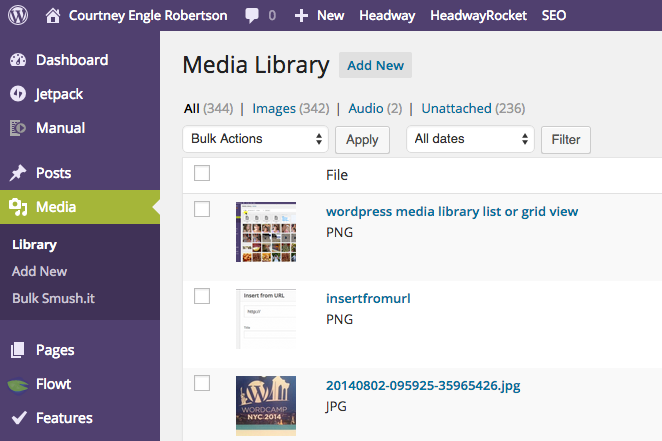
Plugin Installs
When you want to install a plugin, a few minor details will improve your experience. Plugin developers, take note. You should upload a thumbnail for your plugin to display properly here.
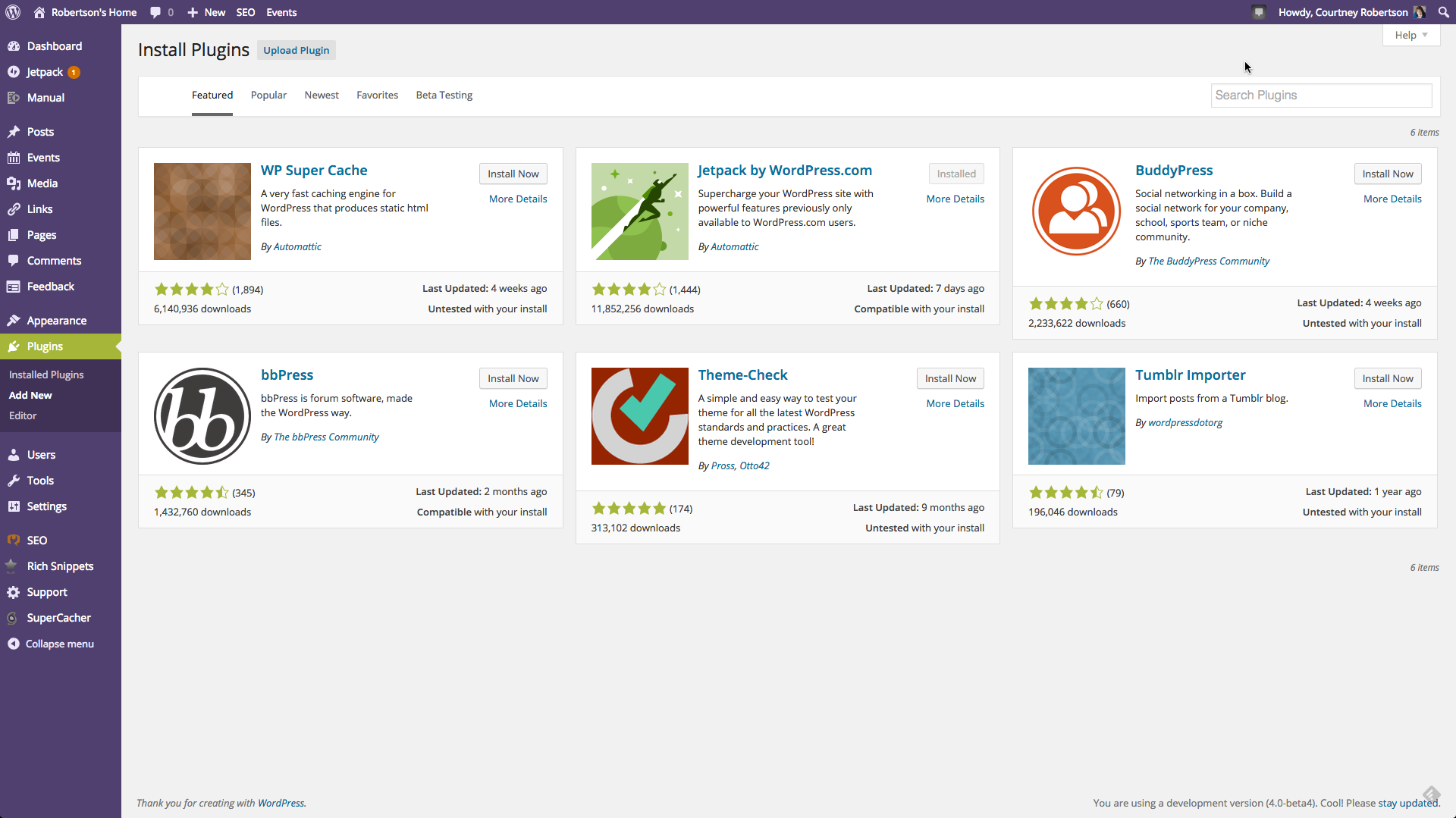
Install WordPress in Your Language
While WordPress has had a long-standing method for installing in many languages, previously most cPanel installers or other 5 minute WordPress installs, it always installed in English and then would need to be switched or would be a more manual install process. Now, Internationalization efforts have led to prompting users during the install which language they would like WordPress installs to use:
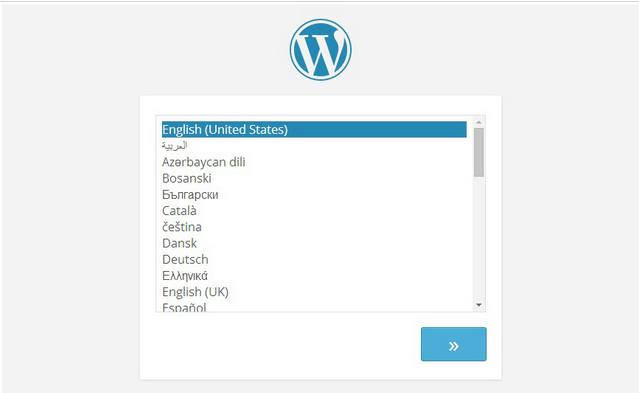
Widgets in Customizer
Widgets can be daunting to edit from Appearances –> Widgets. It’s easy there to lose track of what widgets belong in which page or post. Now, from Appearances –> Customize –> Widgets, you will be able to modify the widgets on specific pages or posts. This will help you see exactly which widgets you are changing. The Widgets will slide out an additional panel while editing.
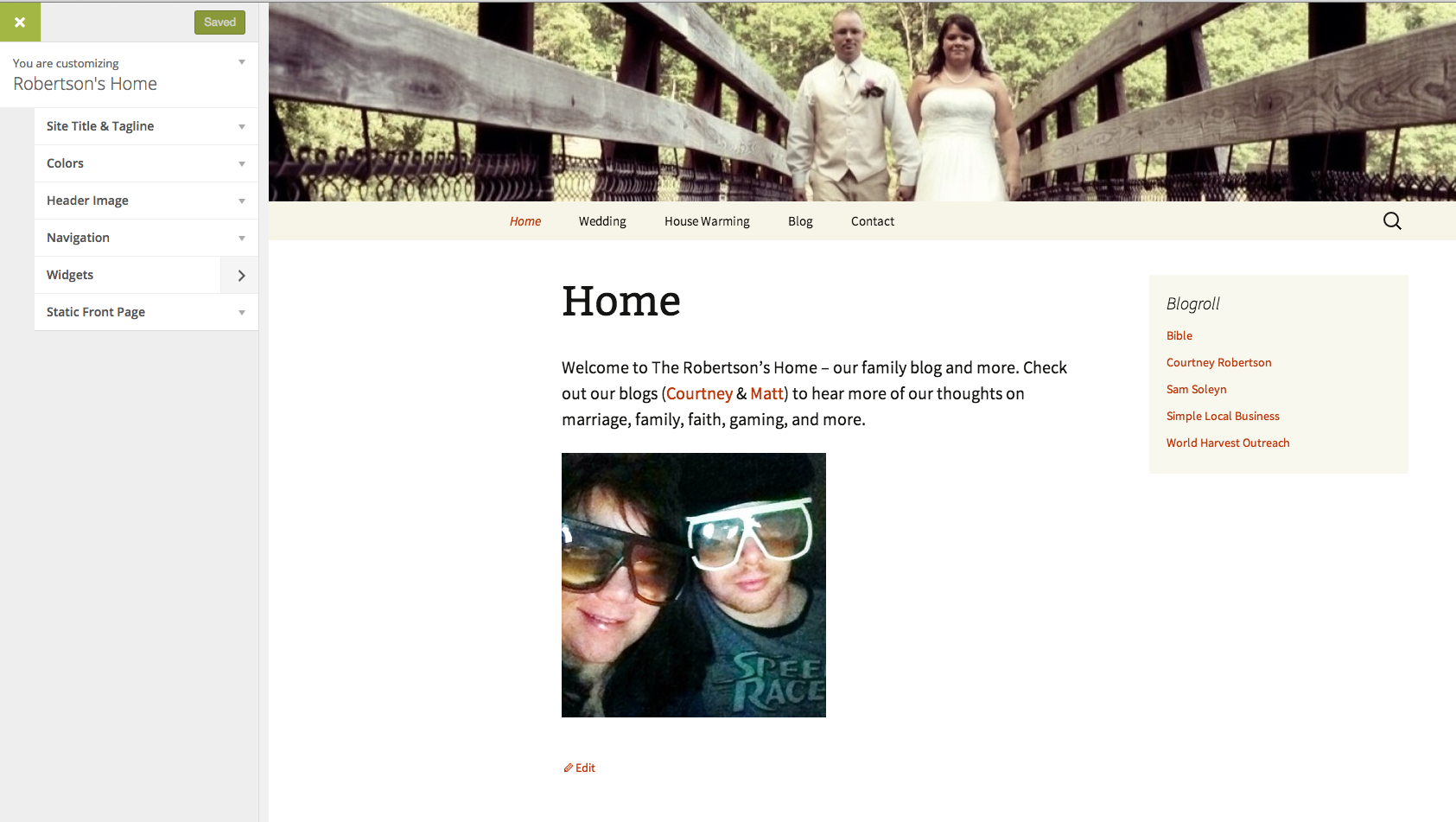
Editor Bars Stick to Top
This is probably my favorite feature in WordPress 4.0. When composing posts, most of my posts are long enough that the screen scrolls down while I write. If I need to modify some text, I have to highlight it and scroll back to the top of the screen just to make something bold. In WordPress 4.0, the editor bars will stick to the top of the screen no matter how long my post becomes.
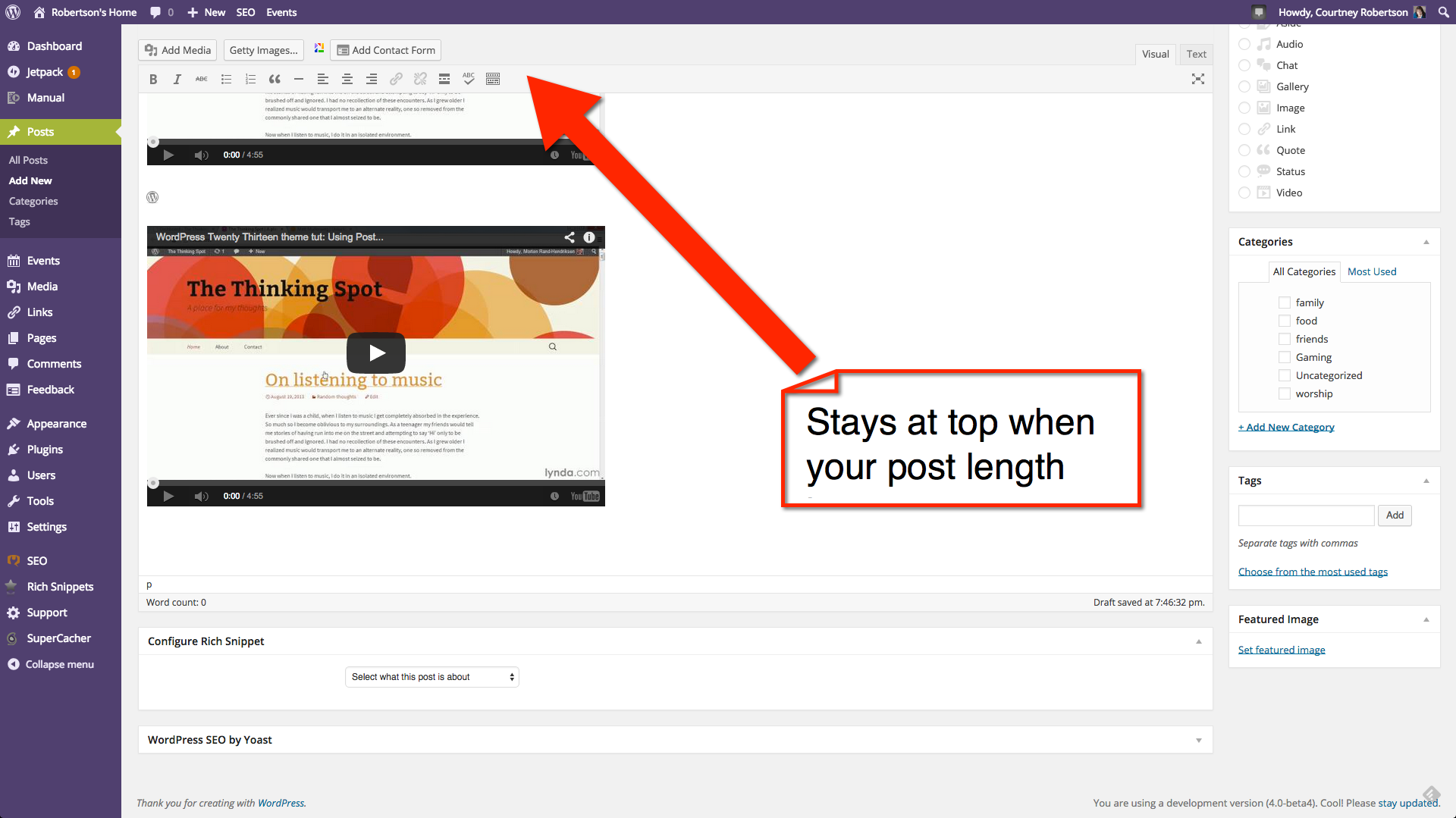
WordPress 4.0 – What’s coming:
Helen Hou-Sandi is the team lead on WordPress 4.0 release. Hear her recap from the NYC WordPress Meetup Group on the new features coming.
WordPress 4.1 is due out in mid-December.
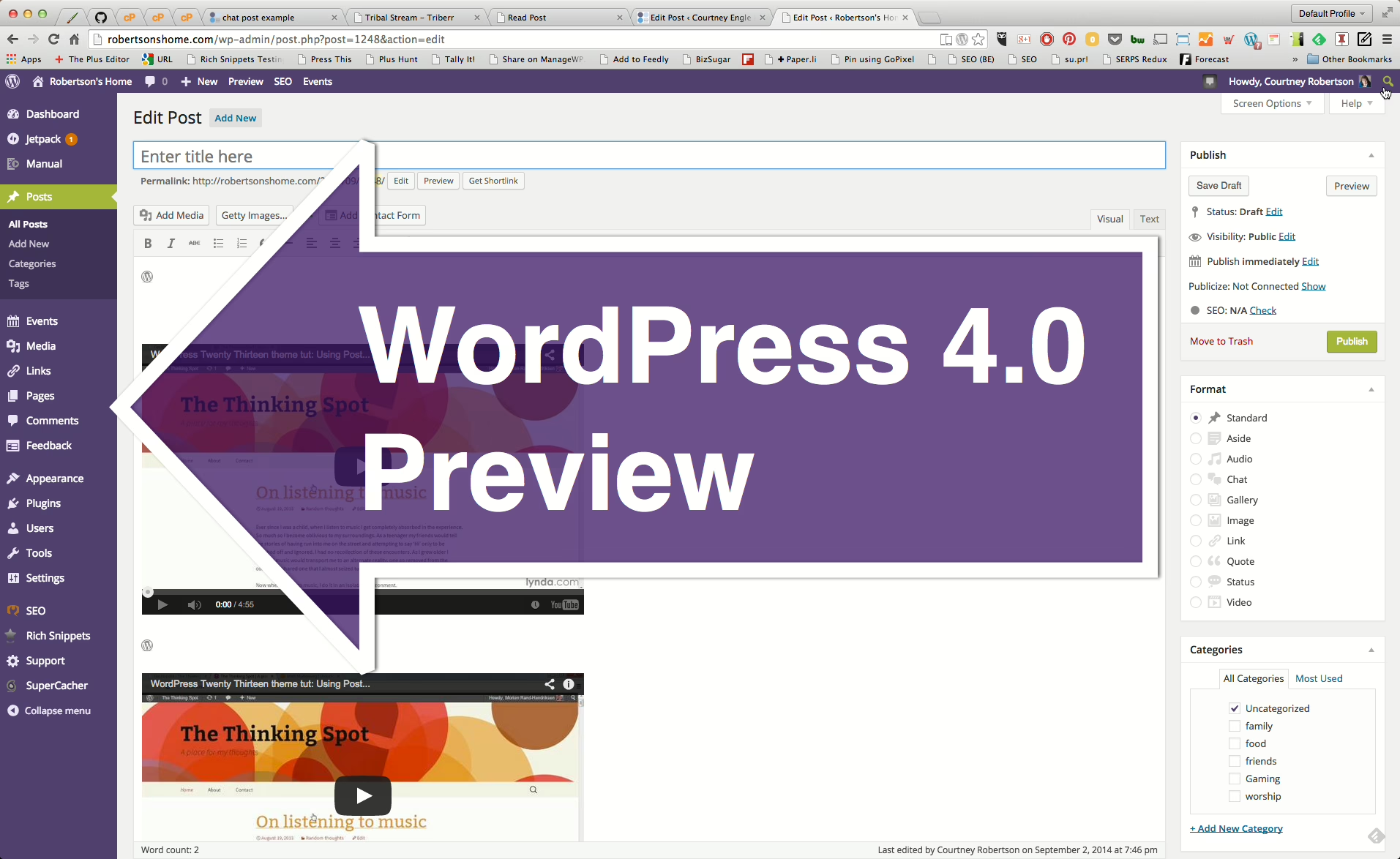
Comments
4 responses to “Preview WordPress 4.0”
Hats off. And thankful to your support for the community
Good ole 4.0 – when everyone realized how WordPress versioning works.
The one where we debated if that was a big deal number or iterative release.
Great