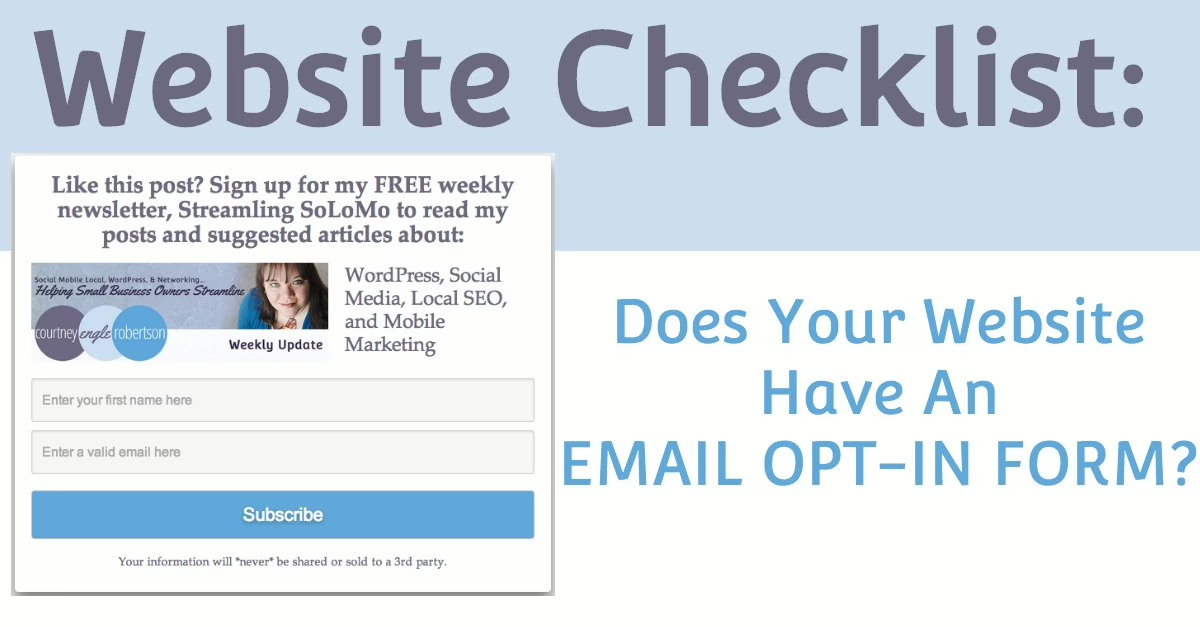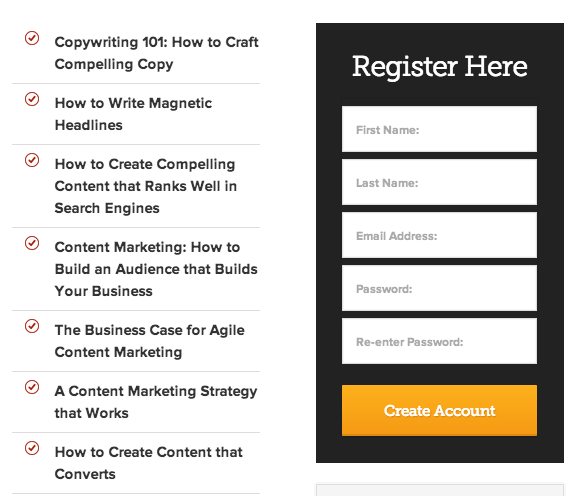Email newsletters are said to be the real gold in your marketing mix, but you may be missing out on building your list. Does your website have an easy to spot email opt-in form?
You’ll need an email marketing service that collects and maintains your list of subscribers. I like MailChimp.
Where To Place An Email Opt-In Form
- Home page – Ask for this near the top of your home page. Consider only asking for their email address here.
- On a sidebar – Keep this near the top of your sidebar
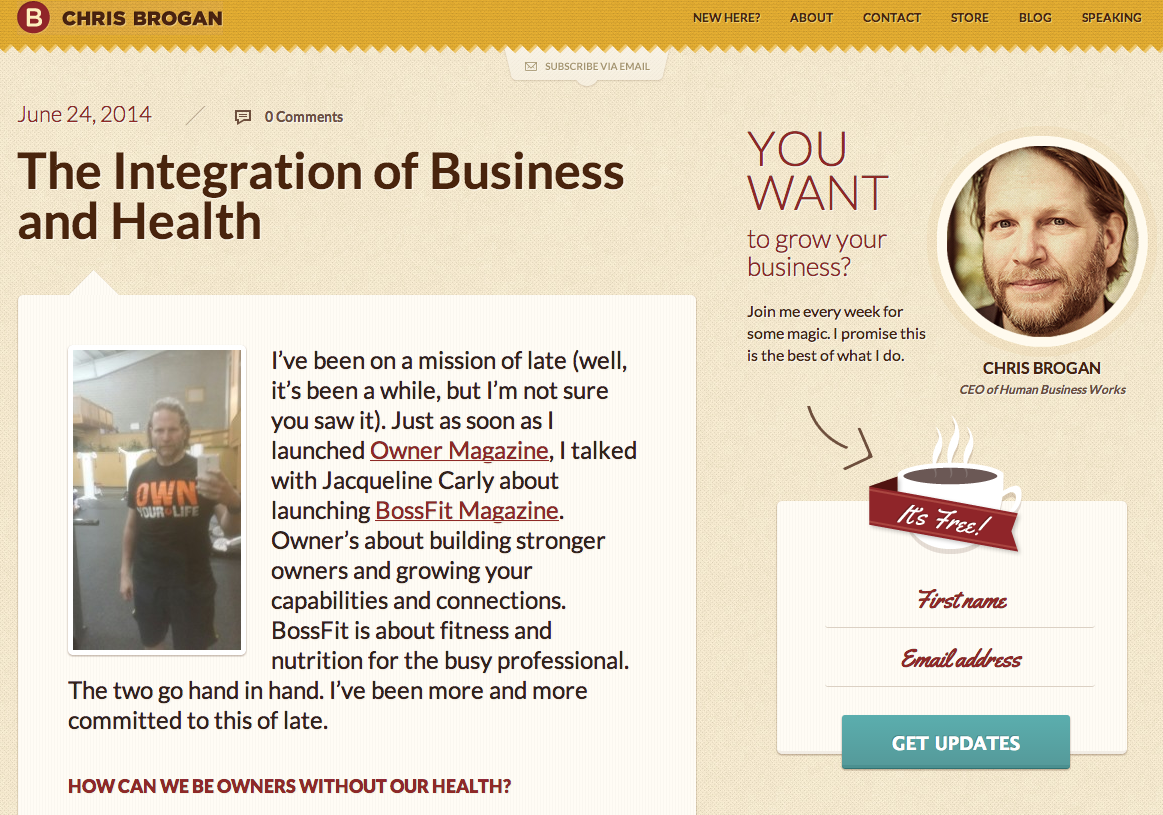
- At the end of a blog post – Either embedded at the bottom of a post or as a pop-up that is delayed long enough not to annoy first time visitors. Sometimes this can be included with comment systems.
- Landing Pages – Any page you send others to sign up for downloading something or your upcoming webinar.

- Download pages – While you normally ask people to sign up before downloading something, if someone shares the link to the download page, it would be helpful for the viewer to be prompted here
- Footer – At the bottom of each page within your website
- It’s own page – If you would like to gather more information than just the person’s name and email address, such as their job title and where in the world they are located, you’ll need a few lines of input boxes. Send them to a stand-alone page for this.
Get Started Today
If you wait until you have something you want to promote, it’s a bit late to start connecting to others. You need time to build a helpful and trusting relationship before going in for a sell. Get your email opt-in forms in place, start building a subscription, and plan to add an email newsletter into your regular rotation in the near future.
See MailChimp’s review for best practices.