Have you noticed the way your content looks when it is shared on Google+, Facebook, Twitter, and Pinterest? It is important that you optimize your website for social media sharing.
Each platform can detect what type of content you are sharing and lay it out uniquely on the respective site. Types of content include:
- Google+: Articles, Blog, Book, Event, Local Business, Organization, Person, Product, and Reviews
- Facebook: Articles, Photos, Audio, Video, and more
- Twitter Cards: Summaries, Images, Galleries, Apps, Video, Audio, and Products
- Pinterest Rich Pins: Products, Recipes, Movies, and Articles
There are a number of ways to include the necessary code into your website. Examples of this code is provided on http://moz.com/blog/meta-data-templates-123. This seems like the more tedious way to accomplish the goal.
WordPress SEO by Yoast
Among the most popular WordPress plugins is Yoast’s WordPress SEO. Yoast has taken the work out of configuring all the individual social media meta data by including social setting within the plugin. The only not yet included is Pinterest’s Rich Pins. Be sure to complete these settings on your site.
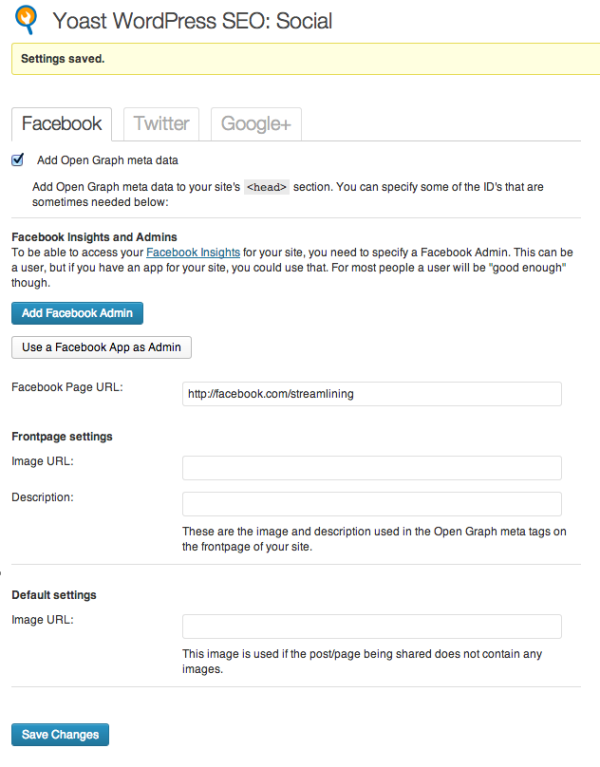
Pinterest Rich Pins
If you want to include Pinterest Rich Pins on your website, ABG Rich Pins will include the proper code. Pinterest will require that you first apply to be a Rich Pins approved website. Configure the settings for AGP Rich Pins on each post on your website.
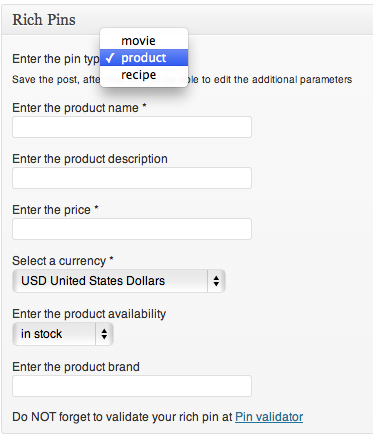
Testing Your Results
- Google: http://www.google.com/webmasters/tools/richsnippets
- Facebook: https://developers.facebook.com/tools/debug
- Twitter: https://dev.twitter.com/docs/cards/validation/validator
- Pinterest: http://developers.pinterest.com/rich_pins/validator/
Once you’ve properly configured your settings, the previews that you see on each of the links mentioned above will be how your content is displayed when others share your website to their social accounts.
