Balancing the work of your business with the work of marketing your business with blogging and social media can be hard to balance, unless you schedule your content ahead. I still don’t get this balance perfect and go in bursts of blogging or tweeting. However, I do implement a variety of tools that help me get closer to where I want to be at managing my social marketing schedule.
Developing Your Content Marketing Schedule
- Determine your topics
- Use an editorial calendar to track your blog post topics.
- When you’re done writing the post, schedule when you want it to go live for the public:
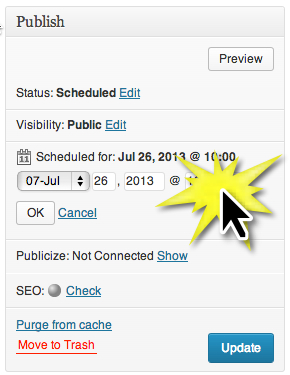
Sharing Your Content
- I use HootSuite Pro to automate sharing the link of my blog to Facebook, Twitter, LinkedIn, and Google+ (company page only).
- To automate sharing my articles to Pinterest, I use Pingraphy.
- I also use the same screenshot that I use in Pingraphy as a scheduled photo shared at a different interval directly to my Facebook business page (vs. Hootsuite’s link sharing).
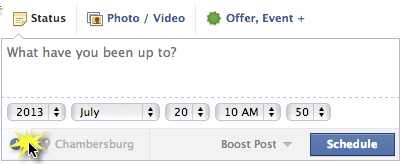
- Protip: – the link to your blog post won’t display until the scheduled time. If you want that link for scheduling across social sites days ahead, copy the link at the top of the edit view, in 2 segments. The second segment (slug) won’t highlight with the rest of the link usually:
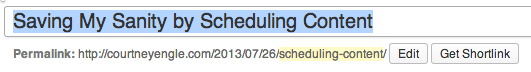
Sharing Other Content:
Feedly is my preferred Google Reader replacement. I read articles in Feedly and use a few tools to share the articles that I select to my social networks at ideal times. Learn how to use Feedly here.
Creating the Rest of Your Social Media Routine:
I have a daily checklist of what LinkedIn/Facebook/Google+ groups to visit depending upon which day of the week it is, along with a rotation of different websites to visit. I keep that checklist in RememberTheMilk, but you can use whatever works for you. Notice that each item has a link to each specific thing I am checking.
No matter what tasks you have to do, some proper planning and the system that works best for you can keep you on track.
