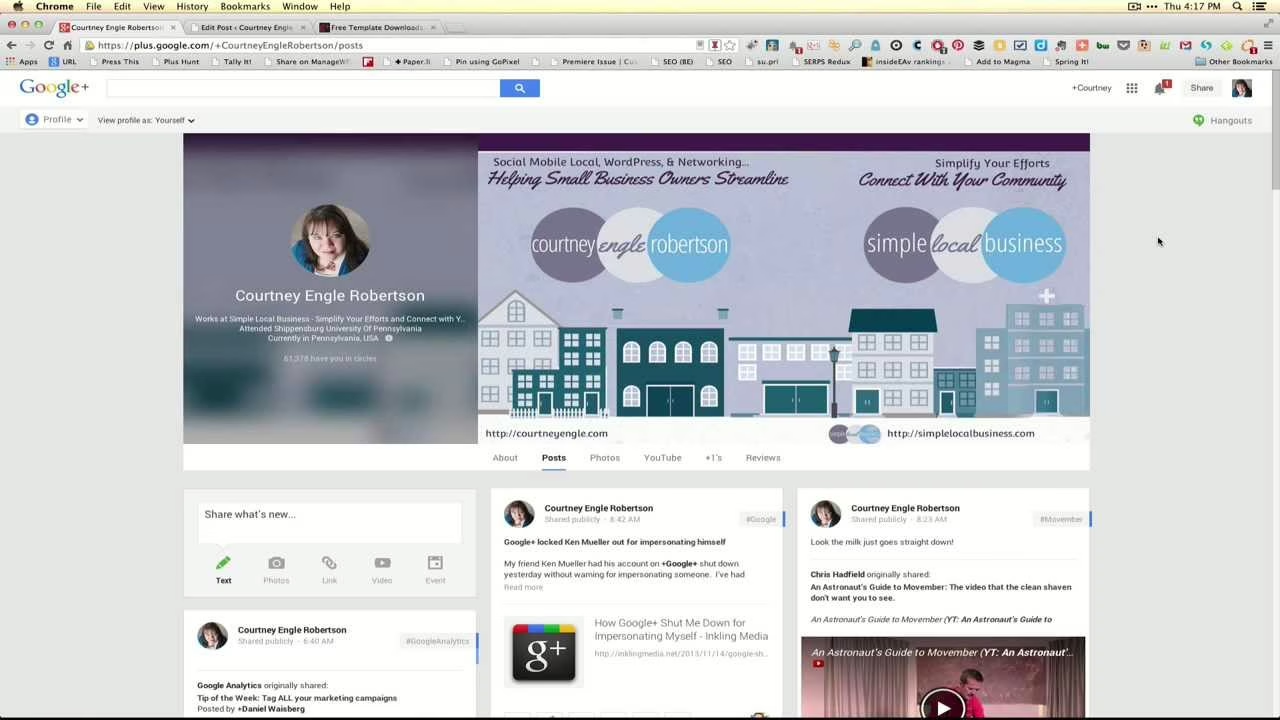The new Google+ profile layout changes cover photos slightly. No longer are users presented with the bottom 1/4 of the photo, but now displays the entire image. The dimensions are still large at 2120×1192 pixels, but now the full image displays. A great tutorial can be found at http://googlepluscoverphoto.blogspot.com/2013/03/Google-Plus-New-Cover-Photo-Size-Free-Templates-Download.html.
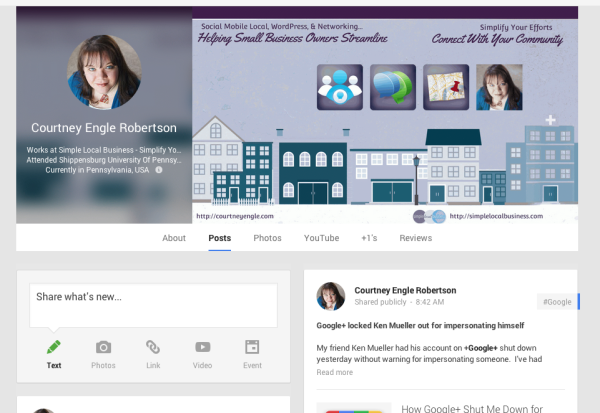
I took my cover photo a step further by turning it into an animated gif (a photo that moves).
Here it is in motion:

Create an Animated Gif for your Google+ Cover Photo
- Create a presentation in PowerPoint or Keynote
- Export the presentation as a Quicktime .mov file
- Convert the Quicktime presentation into an animated gif (I like GifBrewery)
- Upload to Google+
- For more help, watch the tutorial