Your business needs compelling cover photos on Facebook, Google+, Twitter, & LinkedIn to make a strong first impression. Several networks have rules about them, and each network has it’s own size requirements.
Facebook Cover Photos
Facebook’s rules for cover photos are:
All covers are public. This means that anyone who visits your Page will be able to see your cover. Covers can’t be deceptive, misleading, or infringe on anyone else’s copyright. You may not encourage people to upload your cover to their personal timelines. Covers may not include images with more than 20% text.
In both Facebook and Google+, when a visitor clicks on the cover image, they will be presented with a right sidebar area to view the caption from the source, as well as comments others have written. Use this space to link to a specific page on your website. Consider tracking the traffic returning to your site using Google Analytics Tool URL builder.
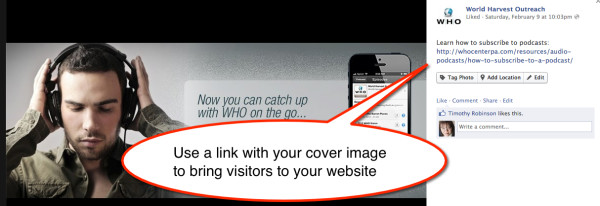
Google+ Cover Photo
Google Plus has the largest image size for cover images at 2120 x 1192px. Images are at a 16:9 resolution, which matches many laptops and even televisions. However, when a visitor first loads a page or profile, only the bottom 1/3 or so actually displays. Keep this in mind as you place important content near the bottom of the image.
A great resource for a Google+ Cover can be found at http://googlepluscoverphoto.blogspot.com/2013/03/Google-Plus-New-Cover-Photo-Size-Free-Templates-Download.html
LinkedIn Cover Image
LinkedIn doesn’t mention requirements on what image is used on Company Pages, but does specify formatting: PNG, JPEG, or GIF; max size 2 MB. Image must be 646 x 220 pixels or larger. (Note: You can crop your image once it’s uploaded.)
Twitter Cover Photo
Twitter doesn’t mention requirements either. The image sizing is 520 x 260 px. See Twitter for additional help on uploading the cover photo.
Social Media Sizing Resource:
A slightly dated listing of many social networks can be found at Lunametrics.



