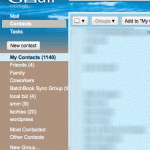 [GIF, 24.16 KB]Tired of the old Google Contacts? It was pretty frustrating and a bit awkward to even locate. The Gmail team has been rolling out changes for where to find these contacts, making them also more useful in the process. Now the contacts area acts much as the rest of Gmail. You can easily add new contacts, view them, and compose personal notes about that contact. In addition, you can upload photos or set the default contact photo to match the users Google Profile if they have created one.
[GIF, 24.16 KB]Tired of the old Google Contacts? It was pretty frustrating and a bit awkward to even locate. The Gmail team has been rolling out changes for where to find these contacts, making them also more useful in the process. Now the contacts area acts much as the rest of Gmail. You can easily add new contacts, view them, and compose personal notes about that contact. In addition, you can upload photos or set the default contact photo to match the users Google Profile if they have created one.
It is much easier to organize your contacts into groups with these changes. I believe this will be a hint of other Google accounts that may involve groups. It is already connecting with your Google Voice and Google Reader accounts. Will we see the way you organize your groups also transfer to the much hyped Google.me platform?
Google Changes Gmail Contacts:
In addition, your Tasks have been upgraded as well. Aside from moving the navigation to the top left of the page, I haven’t noticed many other changes. I still prefer Things for iPhone and Mac. It helps me practice GTD – Getting Things Done.

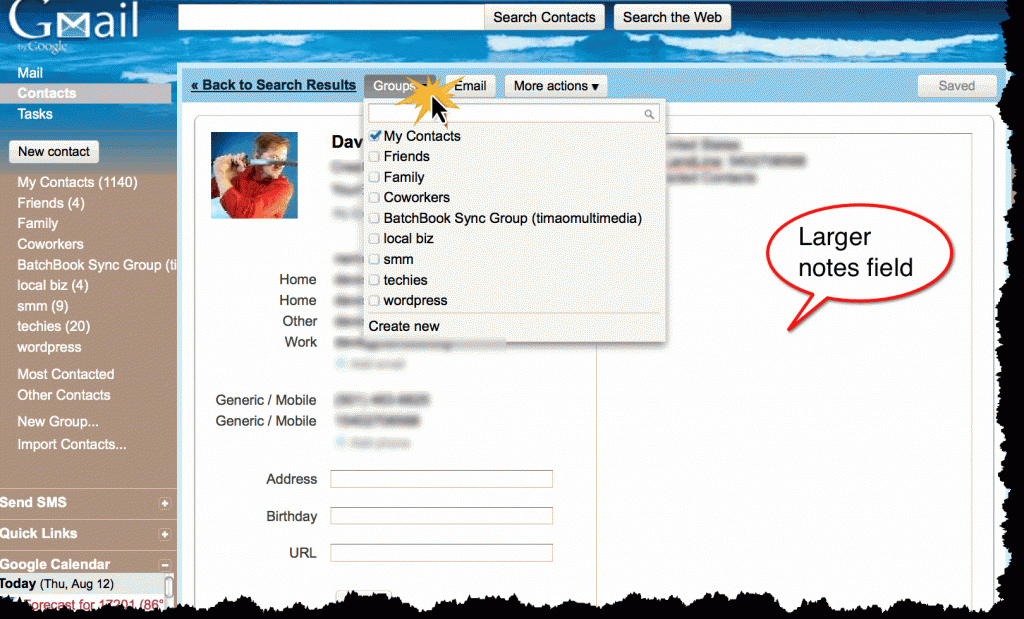 [GIF, 111.93 KB]
[GIF, 111.93 KB]