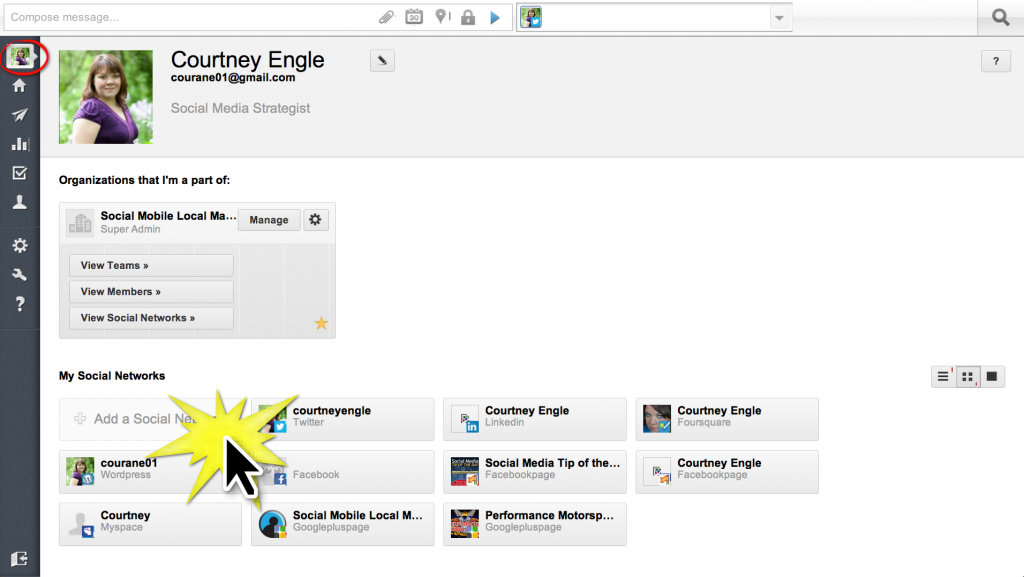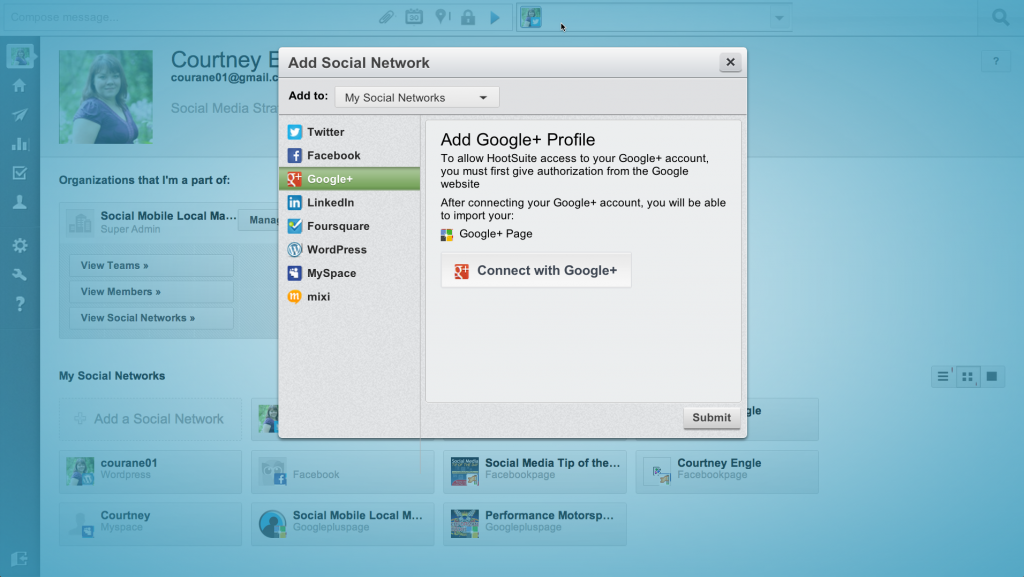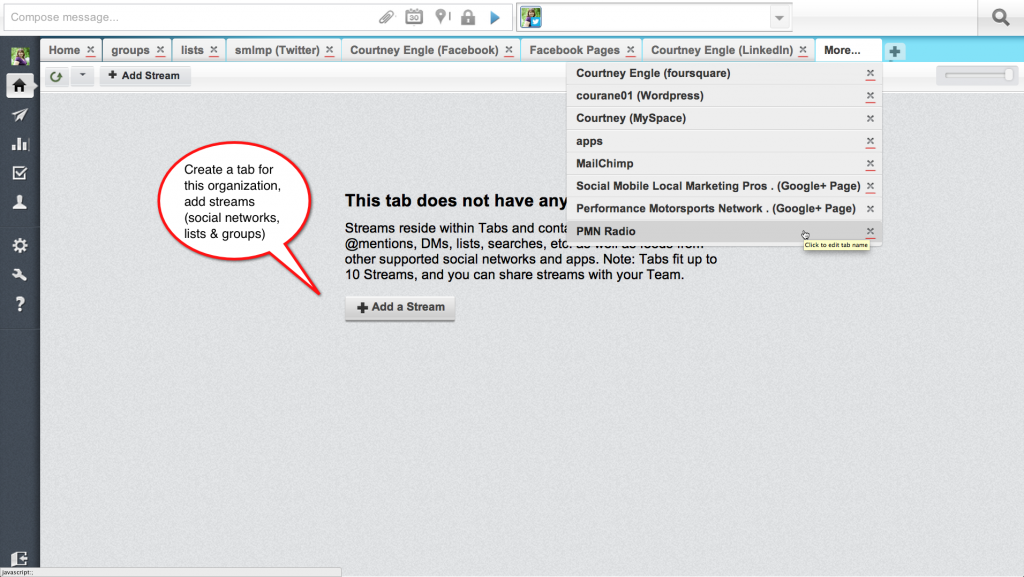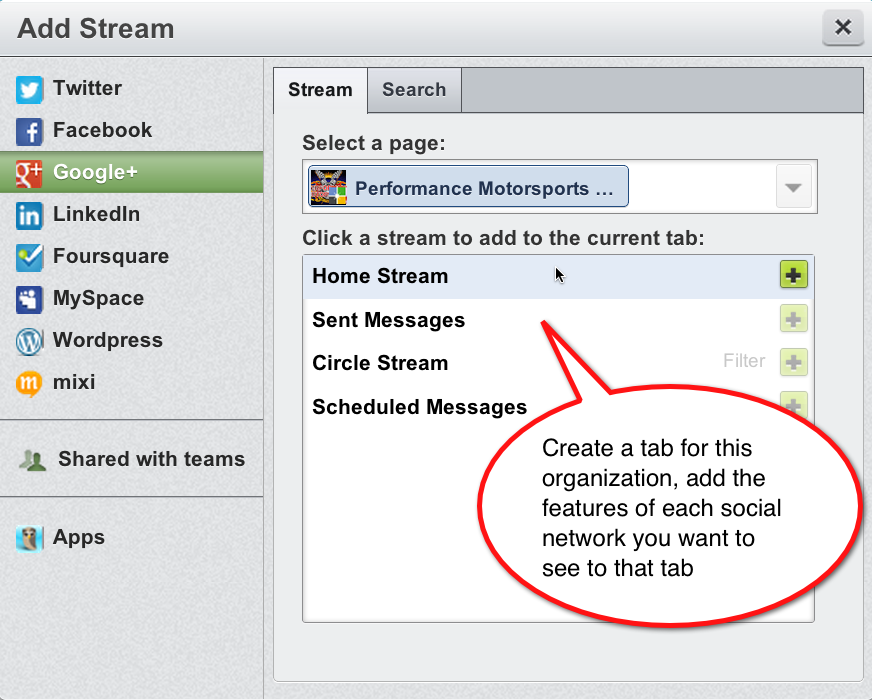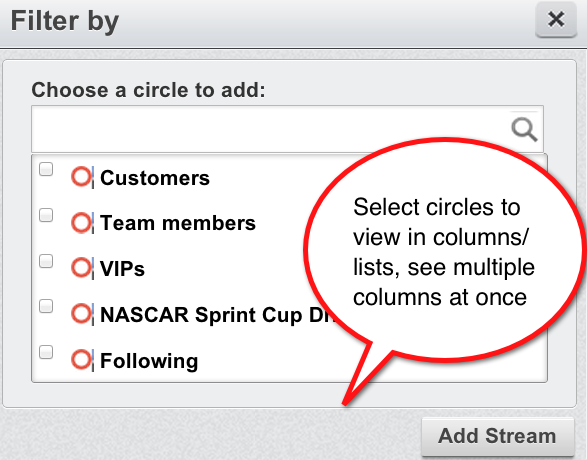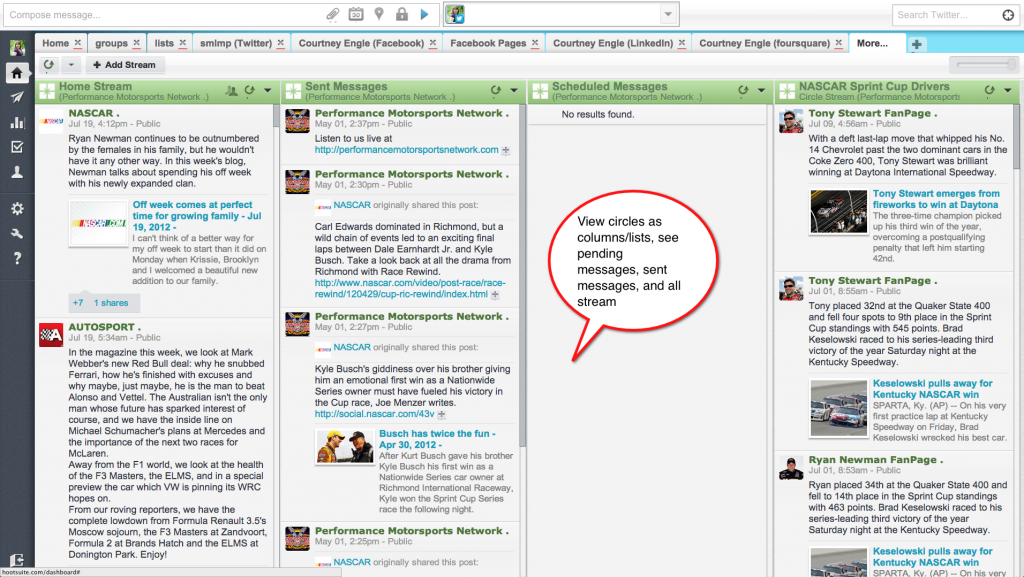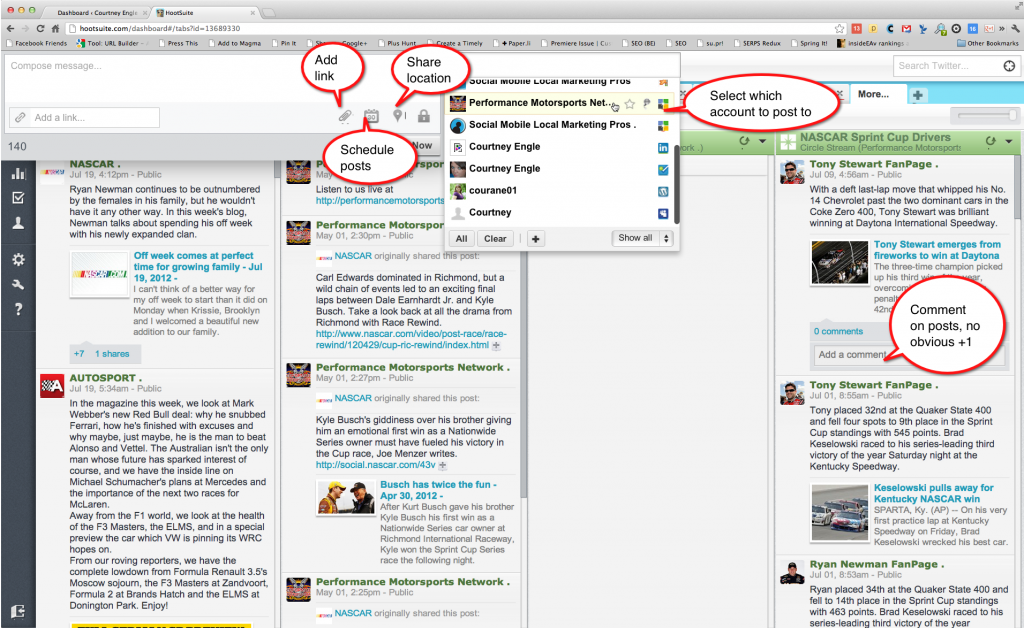Hootsuite can now integrate with Google+ Business Pages. This will delight small business owners especially, as monitoring Facebook, Twitter, LinkedIn, and other social networks in one place will be simplified. To add Google+ to Hootsuite, begin by clicking on your profile icon on the right, click to add a social network.
Then, select Google+ from the network option.
Once you’ve connected your account, the next step is to add it to your dashboard. Click the + tab to add an additional tab for this organization. Inside that new tab you can display as many social networks as you’d like, sorted in whatever way you want.
Select which networks you want, and then each stream you’d like displayed. Streams are Hootsuite’s terms for columns. They can include Google+ Circles, Facebook Lists, Twitter Lists, status updates and posts, or many other options depending on which network is in use.
Select which circles you’d like to see as streams or columns within the tab.
Organize your streams or columns by dragging them to the location you’d like. Resize the column widths using the slider on the top right area.
Finally, you can use Hootsuite to manage many of your online profiles. By clicking in the top you can compose updates, share links, schedule which networks these are published to and at what time, or even share your location. You can also comment on various updates, but actions such as +1 are not yet available. Likely this is due to the inability for a business Google+ page to +1 things elsewhere online.
Remember, you still cannot connect a personal Google+ profile to Hootsuite yet, but I’m hoping that becomes available soon! I am a pro member of Hootsuite and have loved the service for several years now. I know I prefer seeing all the statistics about my posts and links shared in one dashboard. I’ll compare these with a few Google+ Page ripples to see if the numbers match up and and advantages to using Hootsuite for gathering my data. However, one of the best bonuses of this new integration is the ability to schedule posts to Google+. While I advocate being available to reply when posts go live, I also see the practical need to remember or schedule what is shared at which times.