While your WordPress website may not be printed often, you can help the visitors that do want to print articles and offer them a few settings.
Without styling, the printed page may have a weird layout and use all the colors of your blog. This isn’t ideal for printing purposes.
Print Friendly and PDF Button
The WordPress plugin Print Friendly and PDF Button will make quick work of displaying your website content in a printer friendly mode when a visitor clicks the printer button on your site.
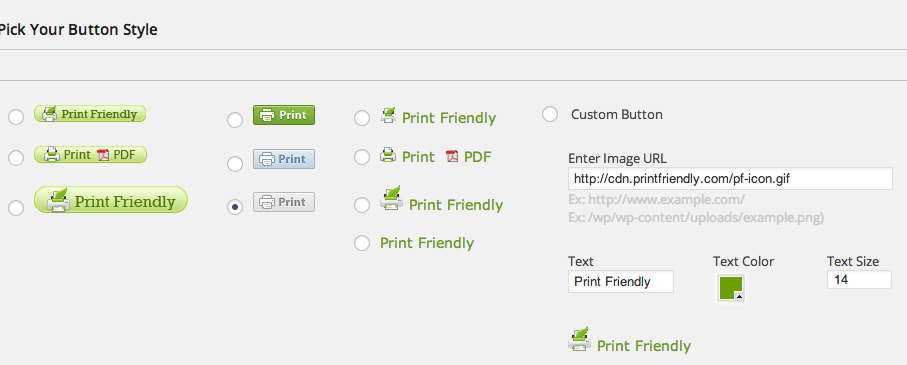
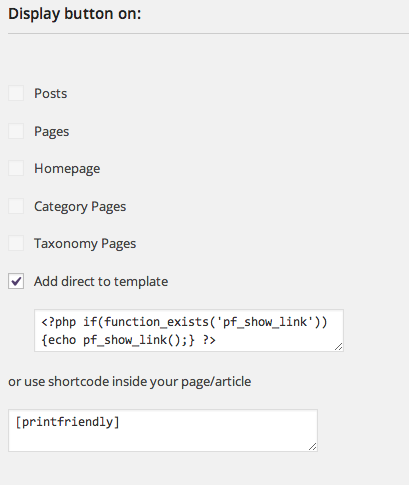 In the settings, I actually don’t display this printer button within the posts on my site. Instead, I have a printer button set inside Jetpack’s sharing icons (see the bottom of this post). When visitors click that printer icon, they will be presented with a printer friendly page.
In the settings, I actually don’t display this printer button within the posts on my site. Instead, I have a printer button set inside Jetpack’s sharing icons (see the bottom of this post). When visitors click that printer icon, they will be presented with a printer friendly page.
Printer Friendly Settings for Visitors
When a visitor prints the page, they will have a choice to disable images on your posts and omit some content from printing. From this same location they can create a pdf of your post.
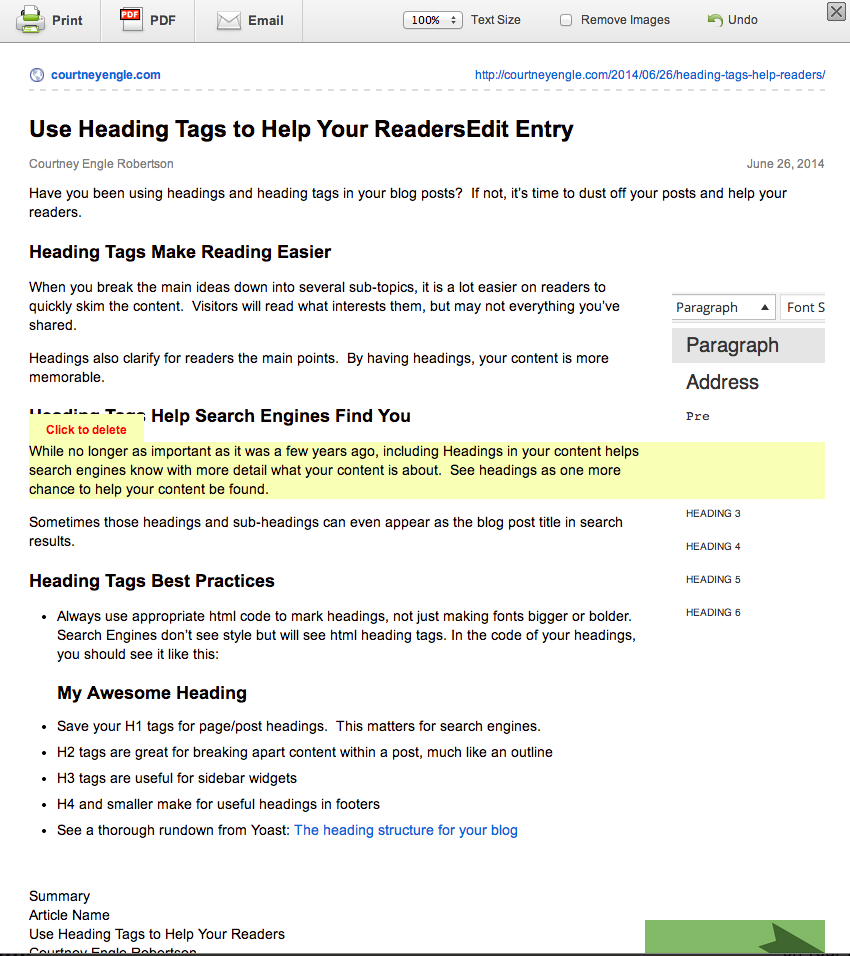
Add this plugin to your site today to help those that want to print your website pages.
