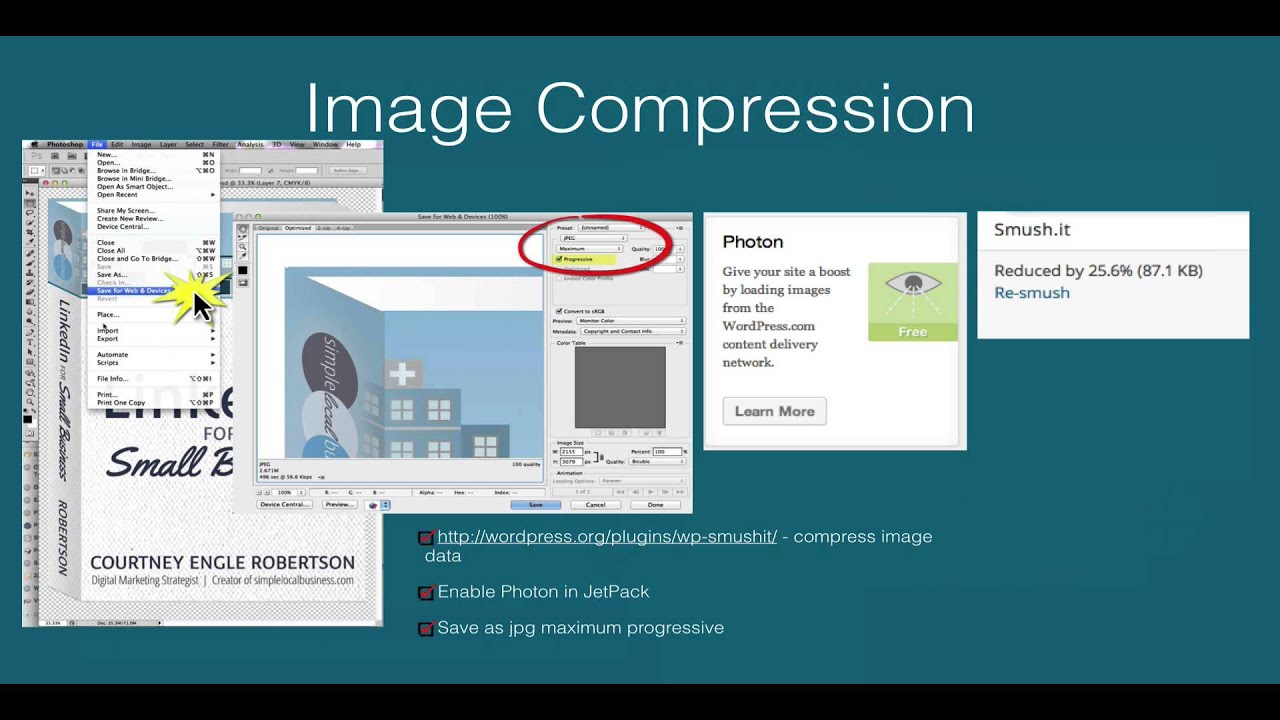I spoke today at WordCamp Lancaster PA. Due to some internet wifi issues and an 800×600 VGA screen, half of the presentation didn’t happen. Instead, here’s a screencast of the presentation :).

Here’s the notes of the talk:
[slideshare id=31623205&doc=websitechecklist-140225091106-phpapp01]
Having attended and assisted at many WordCamps, I chose to speak on the rest of what needs to be configured in your site beyond the look and content.
Beginner tracks are great, but have left me bored.
Developer tracks can be over my head, but I attend to stimulate my mind into the deeper waters.
However, between rookie and expert needs more coverage. Hence, today’s talk focuses on:
- Configuring JetPack Site Stats, Google Analytics, Webmaster Tools, and Bing Webmaster tools
- Measuring traffic with Facebook Insights, Twitter and Pinterest Analytics, and AddThis
- Ensuring your website looks and works well on mobile, including click-to-call and click-to-navigate
- Setting up Yoast’s WordPress SEO plugin for maximum value
- Preparing your content for Rich Snippets, Schema, and social media previews like Facebook or Pinterest Rich Pins
- Measuring your website performance and securing your site.
- Backing up your content, media, themes, and everything
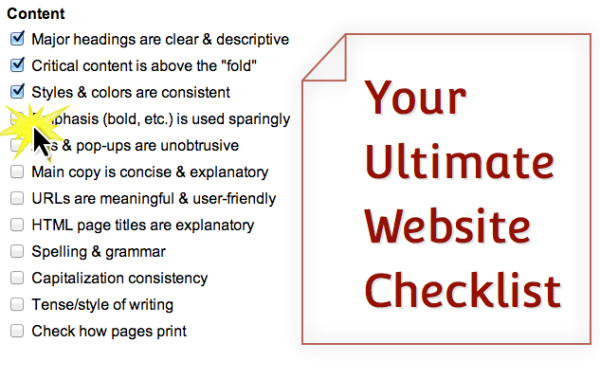
I’ll upload the video of today’s talk.