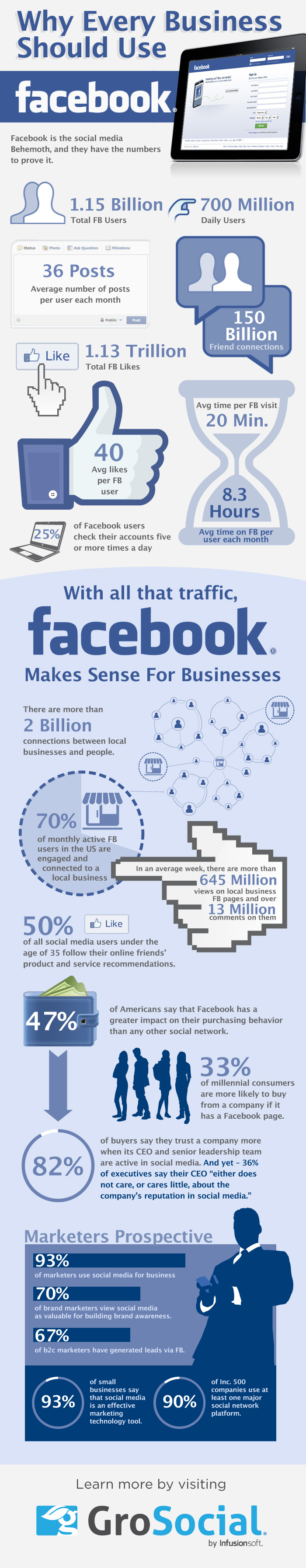As many as 70% of Facebook users follow local businesses, and 78% of users are browsing via their mobile phones. With those stats, it is absolutely important that your business incorporate mobile marketing with Facebook.
Your Small Business Facebook Page On Mobile
Have you viewed your Facebook Page from your smartphone lately? You will notice that from this page, users can click to “like” your page, helping them quickly become a follower/fan. They can “check in” to your location, which tells all their friends that they are visiting your business, they can call you and even get directions to your business. It is important that you have your complete information in your Facebook Page settings to help visitors reach you.

While on your page, visitors can also rate and review their experience with your business. They can be prompted for this same rating on the desktop version of your page, or promptings to rate businesses even appear on the sidebar while browsing around in other parts of Facebook. Keep track of how many ratings, the average rating, the amount of likes, and how many check-ins you have.
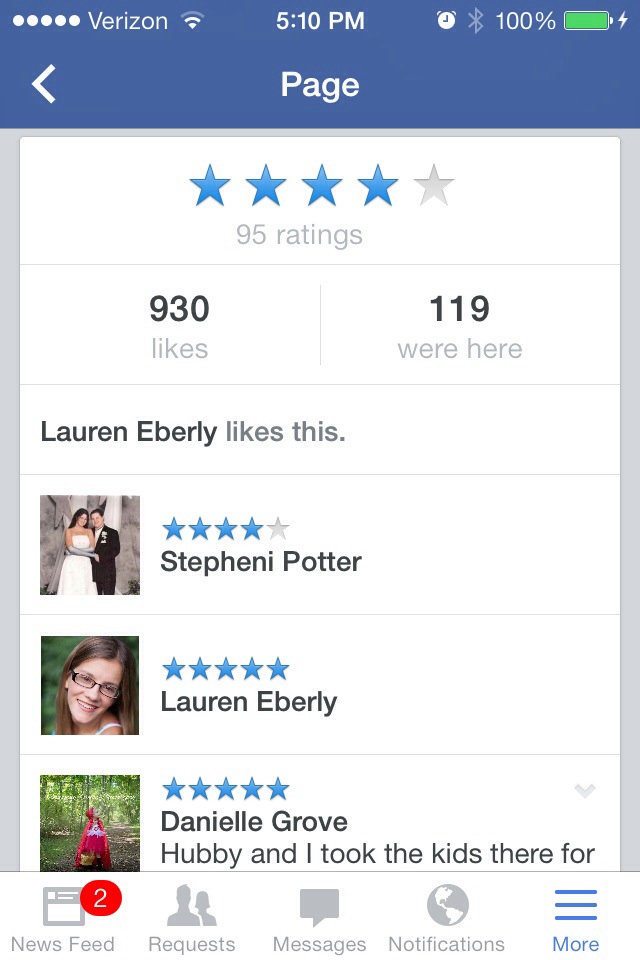
Consider asking in-person visitors to like your page, leave a rating, or even check in to unlock specials. Monitor also what photos others are taking at your business to see if they have shared something you may want to reshare for all of your fans to see. This is also a great way to monitor your brand and see if people are having a positive experience at your location.
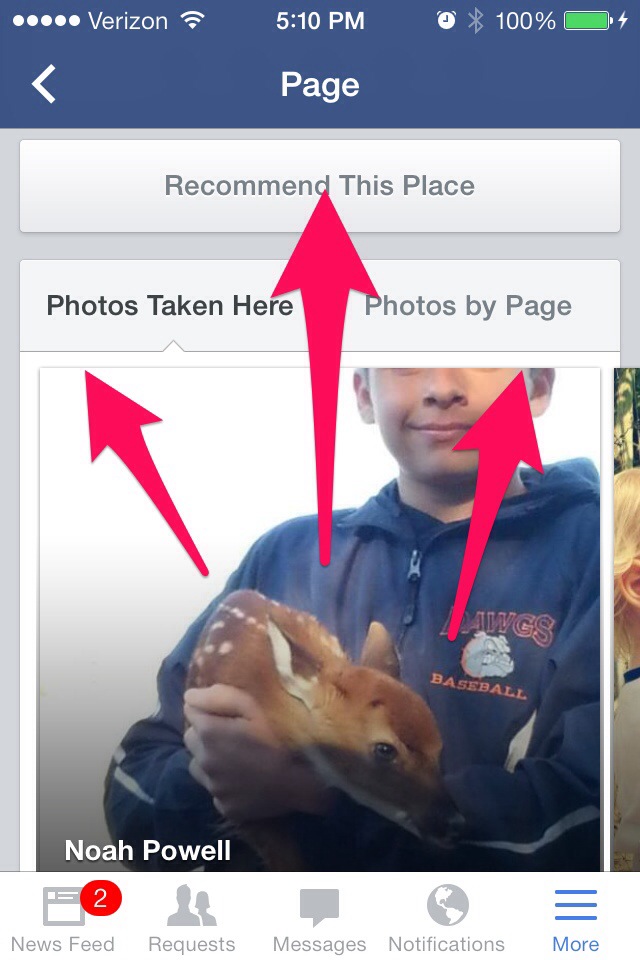
Also from your Facebook page, viewers can see when you most recently posted or shared something. If you haven’t posted lately, they aren’t likely to see your business appearing in Facebook at all. They may not follow your page if you aren’t bothering to use it yourself.

Managing Your Facebook Page on Mobile
Beyond just viewing how your Facebook Page looks on mobile, you will also want to get the Facebook Pages app (iOS & Android) to help you share photos, post status updates, and respond to fans from your smartphone.
 You will be able to easily get additional information about those interacting with your page, and even share updates that you can schedule in advance.
You will be able to easily get additional information about those interacting with your page, and even share updates that you can schedule in advance.
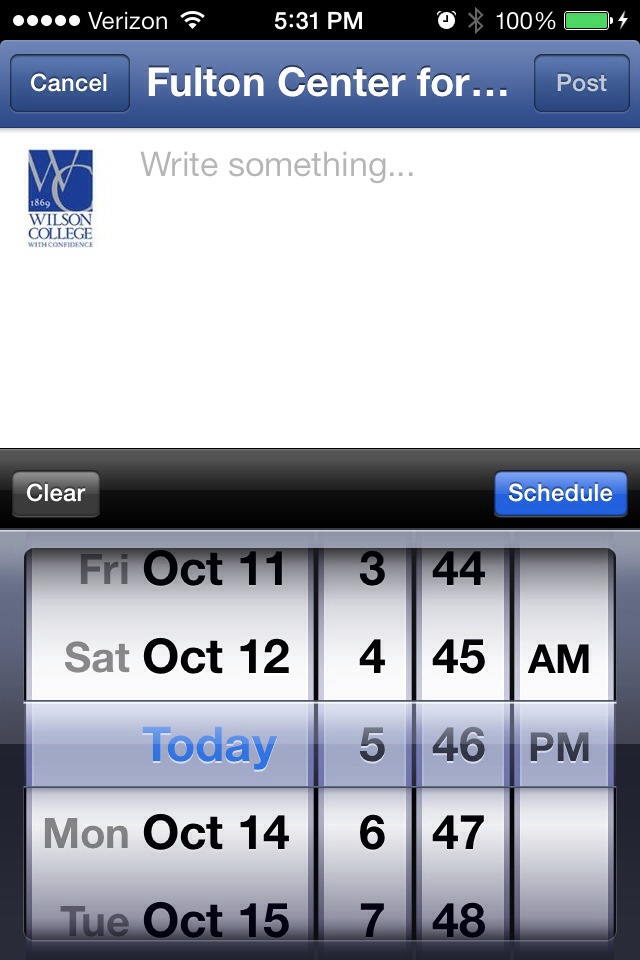 Know what your community is doing with your Facebook page.
Know what your community is doing with your Facebook page.
Important!
While contests are a great way to engage with fans and attract new followers, be sure that you have a way for mobile viewers to participate. If the contest drives traffic back to your own website or just to your main Facebook page, you are safe. However, if you are sharing links that bring people to a tab in your Facebook page, remember that mobile viewers cannot see content that resides exclusively inside a tab. For them, you’ll need an option to display the content for mobile viewers as well. Several 3rd party contest providers offer this service, such as Heyo. Alternatively, you can host all the content on your own website and attract others to view you there, provided that your site is mobile-responsive.
Mobile Marketing With Ads on Facebook
If you are ready to take your business to the next level, consider using ads that appear for mobile viewers in the news feed (not on the sidebar). This can be to promote an event or special, like your page, or click out to a link on your own website. After posting your update, look for “Boost Post” under the preview. Otherwise, create your update from your page via a computer, then visit the Facebook Power Editor.
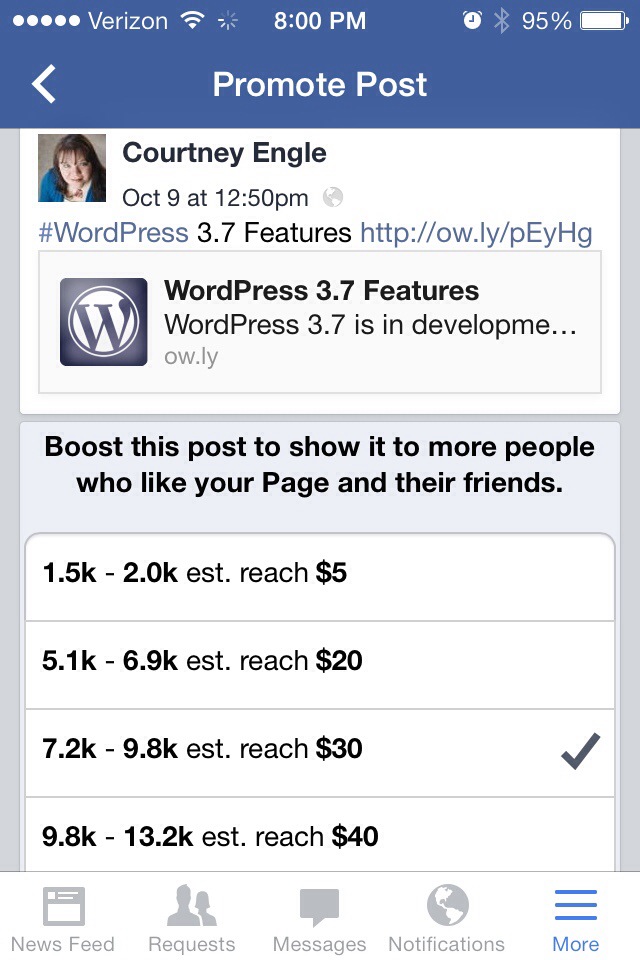
Thanks to Search Engine Journal for this great infographic.