Yesterday I was driving home and saw a QR code on a billboard. Why was this business wanting to distract drivers like this? QR codes can be highly effective, but they also are frequently implemented poorly.

Like any aspect of marketing, you need to consider from your ideal customer’s perspective, what experience will they have and what action will they take next. See Scott Stratten’s explanation on experiences that were very problematic with QR codes.
So what can you do with a QR code?
- Link to a website
- Bookmark a website
- Make a phonecall
- Send a text message/SMS
- Send an email
- Share Blackberry contact
- Send a vCard or meCard
- Create a vCalendar Event
- Google & Bing maps
- GPS coordinates
- Custom URL for mobile phones (loads natively in native apps, like launching a Youtube video in the player)
- Social sharing – via Twitter or Facebook
- Share wifi network via Android
To make a high resolution image, I like the Mac App QR Code Generator. On the web, check out QR Stuff. They have a paid plan that provides many more features if you are a power user.
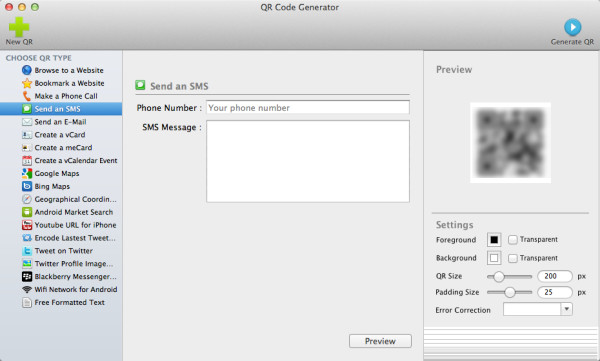
QR Code Tips
If you are using a QR code but want to possibly modify what that links to, use a redirect like the WordPress plugin “PageLinksTo“. That way your 1,000 business cards can be modified to point to different things without reprinting that batch.
Tell viewers what they can expect by scanning this QR code, such as “Scan to call” or “Scan for directions”. Consider even suggesting a basic QR code reader app as well.
Just remember that when you use QR codes, be clear what actions you want the viewer to do and how will they accomplish this. If you are creating a large sign, make sure that the code is high enough resolution to work well, and absolutely test this process as though you were the viewer before publishing the QR code live for all to find.