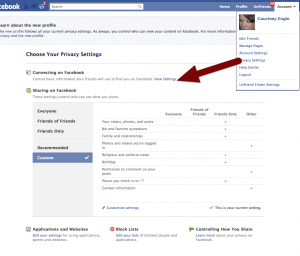Facebook has rolled out an opt-in Facebook personal profile layout. The navigation now matches the rest of Facebook’s layout. You can opt-in to it here http://www.facebook.com/about/profile/
After reading Jesse Stay’s review of Facebook Lists, I dove in to change update my profile. I wanted to show off a list, similar to my peers and leaders in the tech and social media scene as my Twitter Techies list. So – I created a new list, added a few people to it, and then noticed something odd. Not that my list showed perfectly on my profile, it did, but that Mari Smith was getting a lot of traffic to a recent photo she’d uploaded about this topic – featuring me!
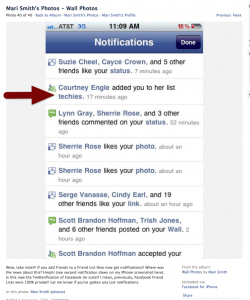
That wasn’t my plan, but in doing so, I learned a few valuable things about the profile changes.
- New Featured Lists notify people you add to the list.
- The privacy settings won’t let you block people from adding you to a list yet
- You need to see the privacy settings to control who can see your new lists.
- For more questions about the new profile, visit: http://www.facebook.com/settings/#!/help/?topic=new_profile
Get a quick video tutorial here:
See additional security information at: