Pinterest has begun rolling out a new layout for 2013. Most of the layout remains fairly similar to previous layouts.

The notifications on the left don’t display the “follow” button in return, but for the most part all the rest is just modifying the size of images displayed.
When you look at an individual pinned article, you’ll notice on the right side the ability to see other pins on the same board or from the source website.
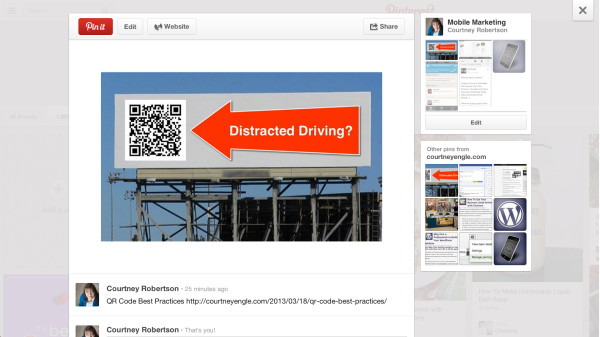
When you scroll down on a pinned article, you can also discover similar content that others have pinned as well in the “People who pinned this also pinned” section.

Other navigation changes have happened, but not to complex. In the top left corner you’ll see the categories of boards to see everything everyone is pinning, not just your connections.
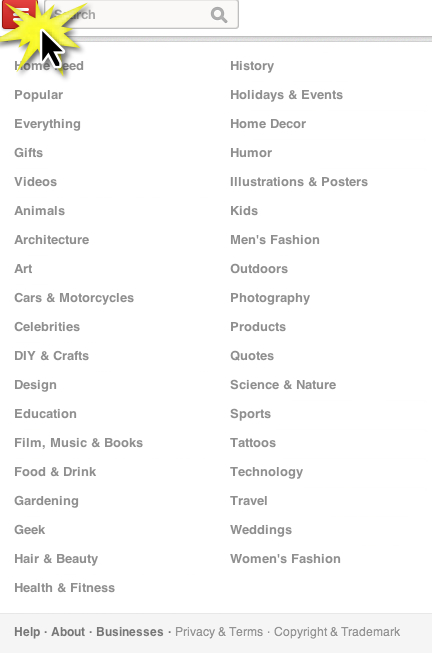
On the top right, you’ll see your normal settings area, with the addition of Analytics. If you’ve verified your website, you’ll have access to see what Pinterest traffic is doing in ways that Google or other Analytics companies can’t track as accurately.
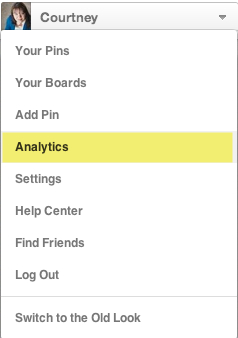
Enjoy the new layout of Pinterest.